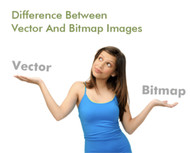The Difference between Vector and Bitmap files
Posted by Karen Gendron on 25th Sep 2018
Bitmap Vs. Vector Files
Graphic files usually fall into one of two categories: Bitmap or Vector. As a general rule, pictures and scanned images are bitmap files. Some call them raster files. Vector files are typically made by graphic designers or someone who has access to programs such as Adobe Illustrator or Corel Draw.
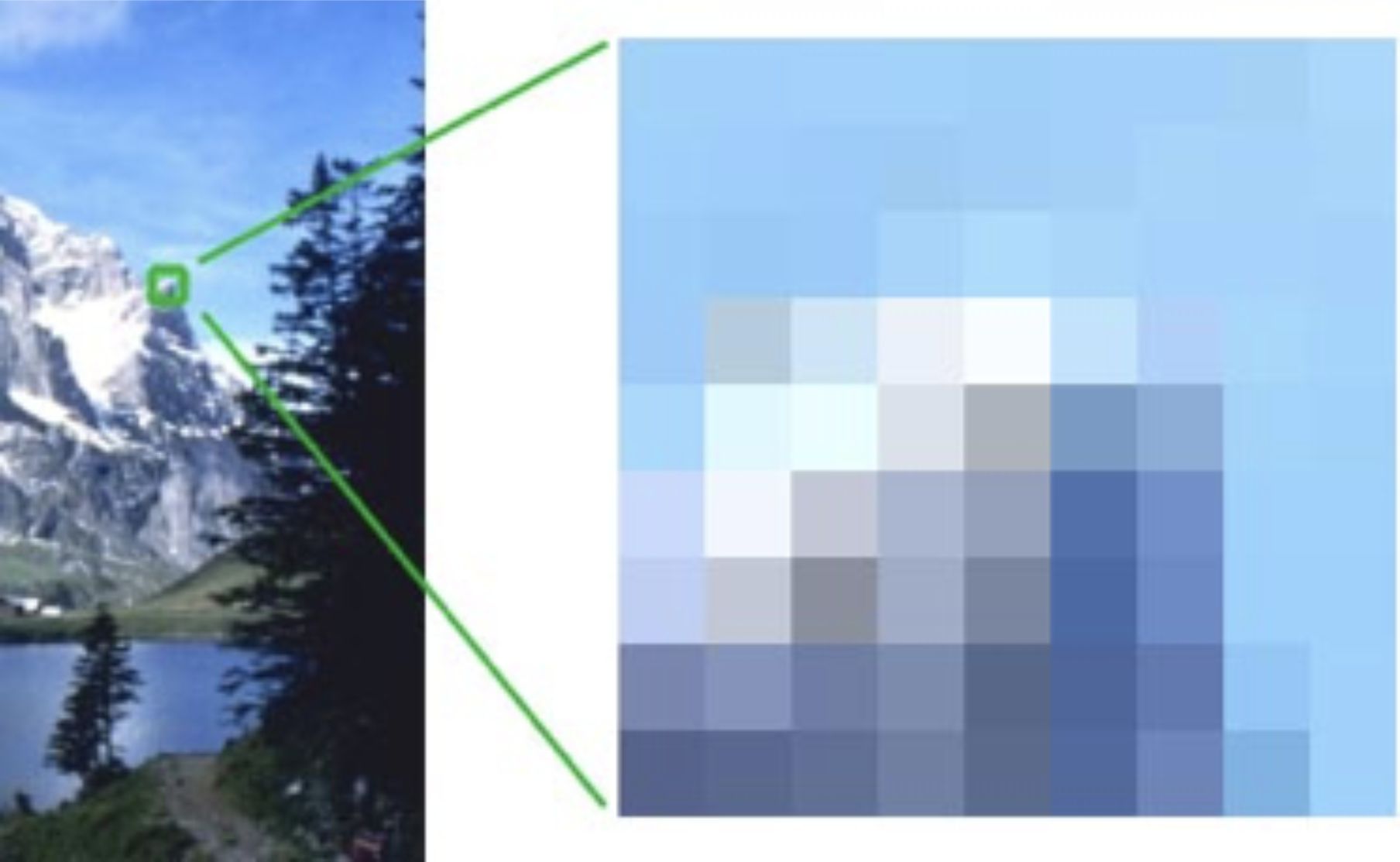
Bitmap Files
Bitmaps are what the name suggests: a group of bits or dots that make an image. The more dots per square inch (DPI), the sharper the image will be. Higher DPI images allow enlargement to bigger sizes - but there are limits. For example, you cannot take an image that is 2”x3” at 100 DPI and enlarge into 4”x6” and expect it to be the same resolution. It will now be 50 dpi. Increasing the size of a bitmap will lower your resolution, resulting in a more pixelated picture.
At Stickernut, we do not like to print anything under 72 DPI, which is similar to a standard computer screen. Anything lower than that is very pixelated.

Bitmaps can come in both RGB and in CMYK formats. (We go into more depth as to what RGB and CMYK are here). RGB is the format typically from the camera, so we have to convert it before printing as our printer uses CMYK. This can cause some issue as certain colours do not translate perfectly.
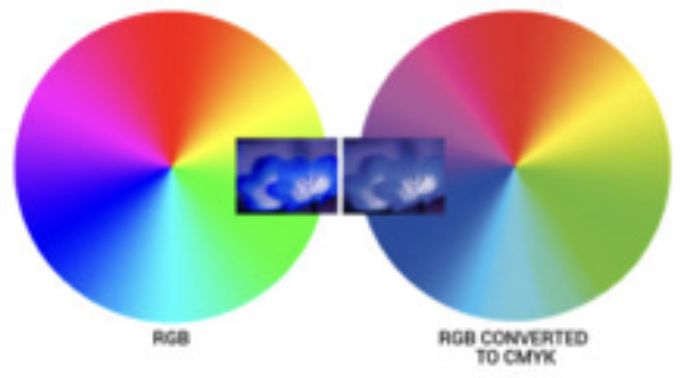
Vector Files
Vector images are completely different than Bitmap images
Vectors are images made up of lines, as seen here:
Colour can be added to the lines, within the lines, and all the lines can be manipulated with nodes. Imagination is the limit with vector files.

Vector Cons:
- Detail can be limited in a vector file.
- They are typically made by graphic designers, therefore can be costly. (Tip: if you ever purchase a logo, make sure you get the vector files as that is what you are paying for.)
- They can be very time consuming to make perfect because they are made of lines rather than dots.
Vector Pros:
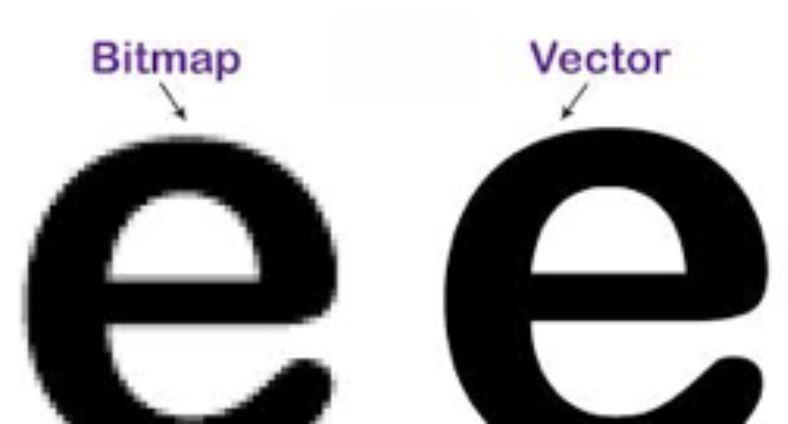
- They can be expanded to infinity and never lose resolution (because they are made of lines rather than dots). This is important for any signage or print media (like stickers!). This can also limit the amount of detail that can be put into the file and is why you normally see only vector files for logos, signage and advertising.
- They can be manipulated and changed easily by anyone with a vector program.
In a Nutshell
At Stickernut we prefer vector files. They print beautifully, we can manipulate them, and we can size them to infinity without worrying about pixelation.
What if all you have is a bitmap? It’s OK - we will try our best and let you know if it’s just not going to look good.